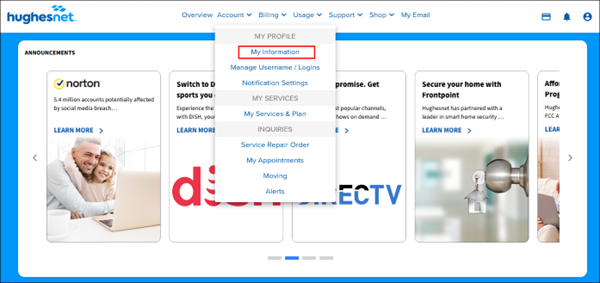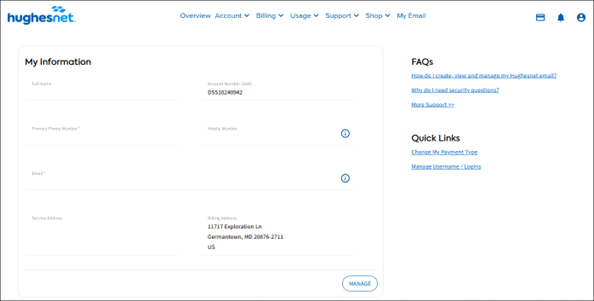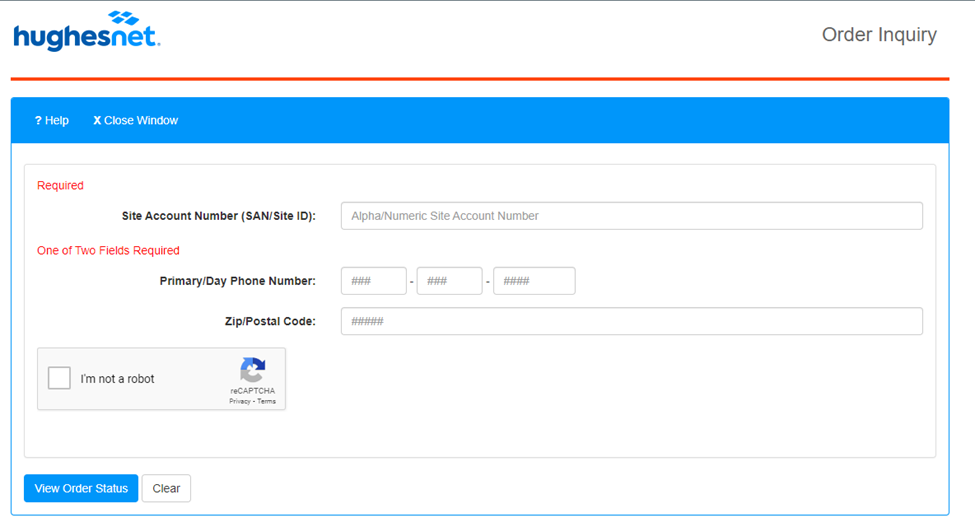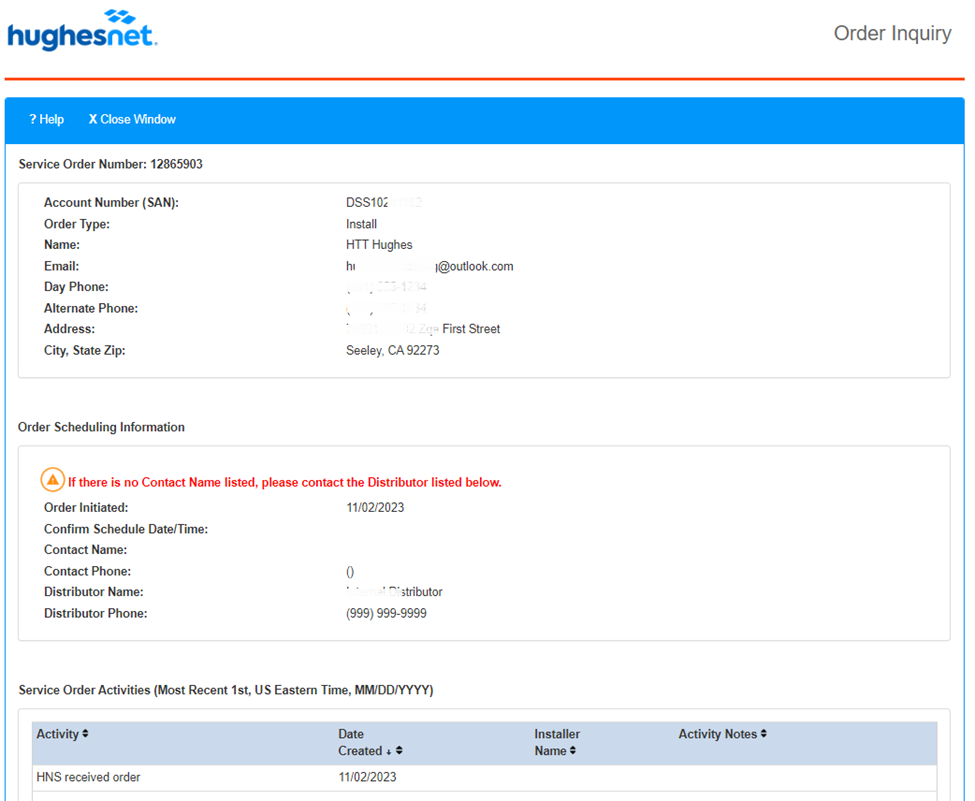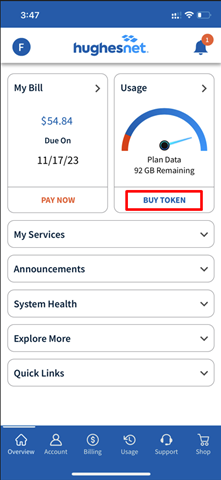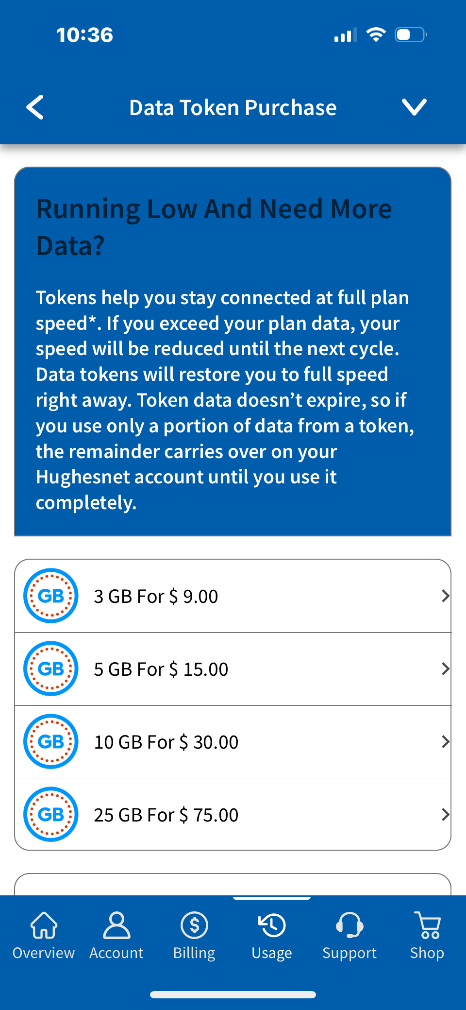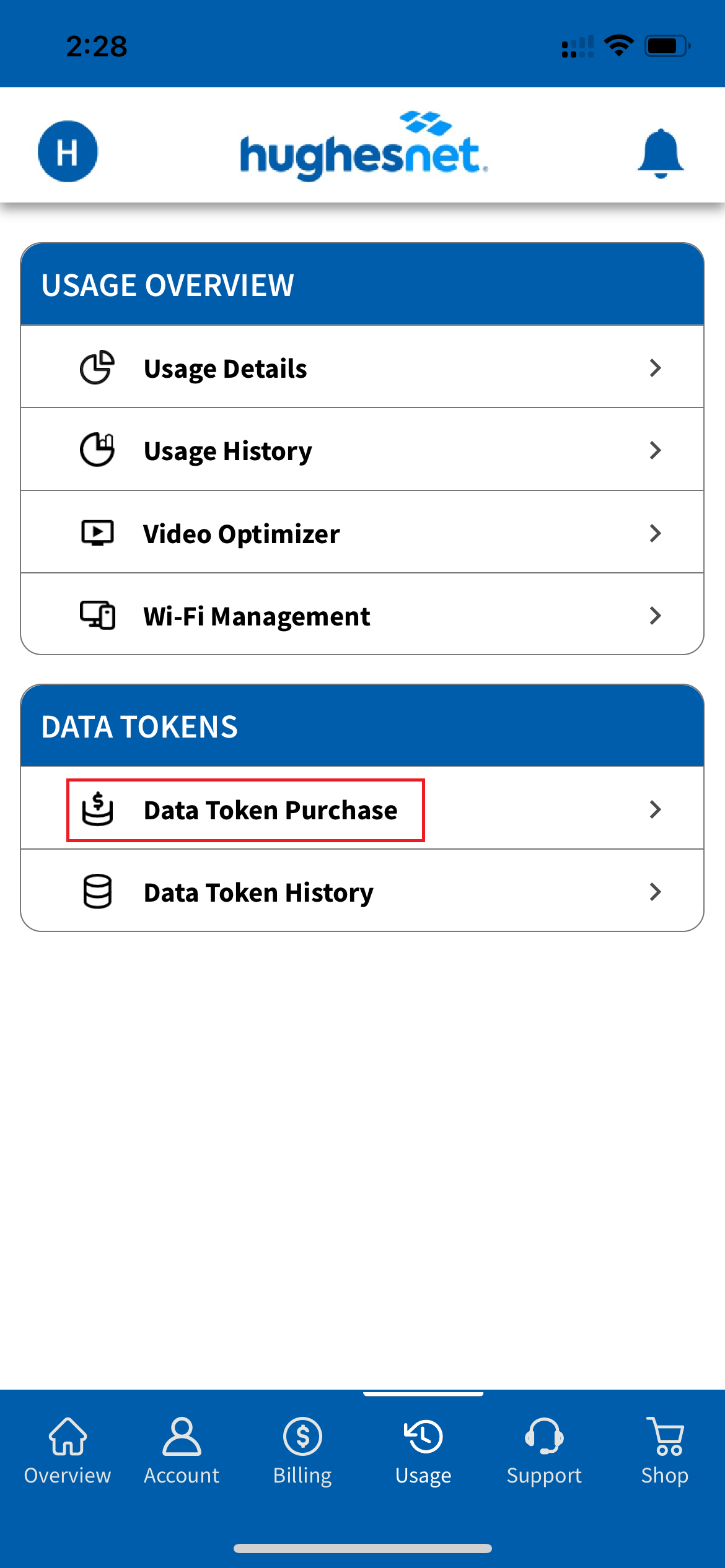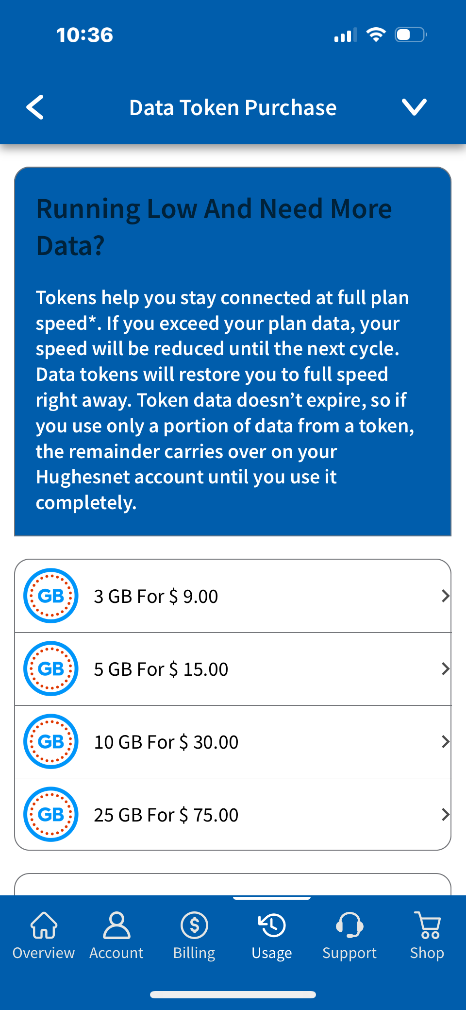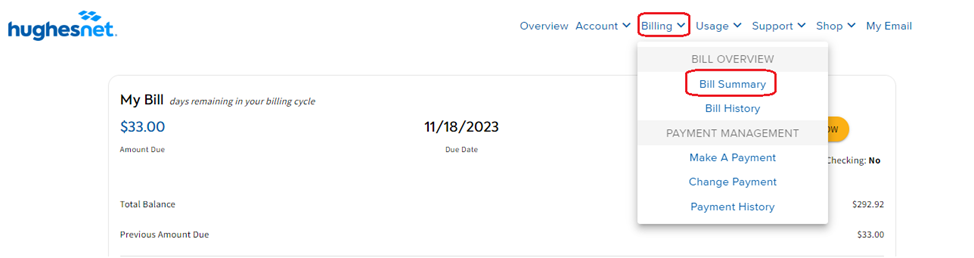What is progressive video streaming?
A progressive video stream is a single video file being streamed over the internet. The progressive video will automatically expand or contract to fit the screen you are playing it on, but regardless of the device, the video file size will always be the same. If there is a poor internet signal and the video stream cannot process quickly, a progressive video will pause and buffer.
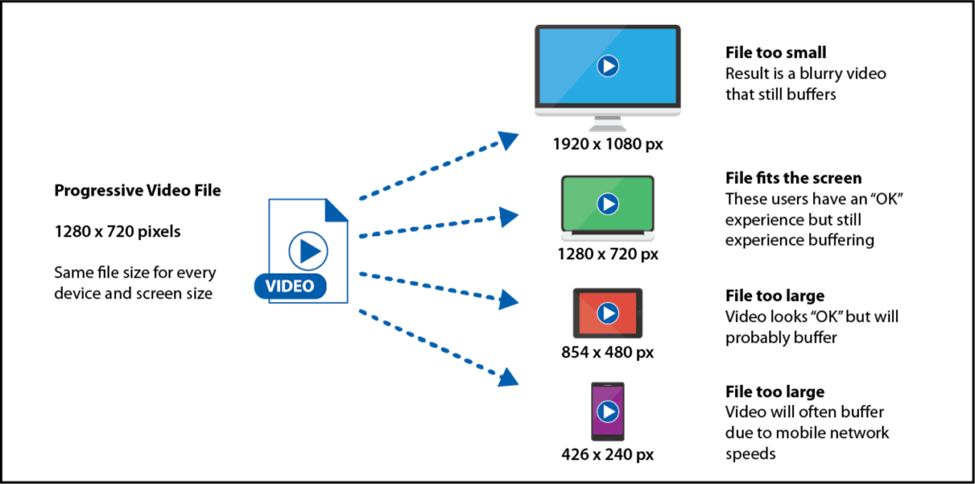
What is adaptive video streaming?
Adaptive streaming is designed to deliver video in the most efficient way possible and in the highest usable quality. This means that your streaming service has multiple videos of the same movie or TV show and is ready to display it to you in the perfect size for the screen in which you are viewing. In addition, adaptive streaming will adapt to your Internet connection speed, minimizing buffering time.
For example, if there is a slow internet connection, the adaptive video stream will switch to a smaller video files size to keep the video playing – instead of pausing and buffering. The video quality might be reduced at times to avoid buffering, but it will continue to play without interruption.
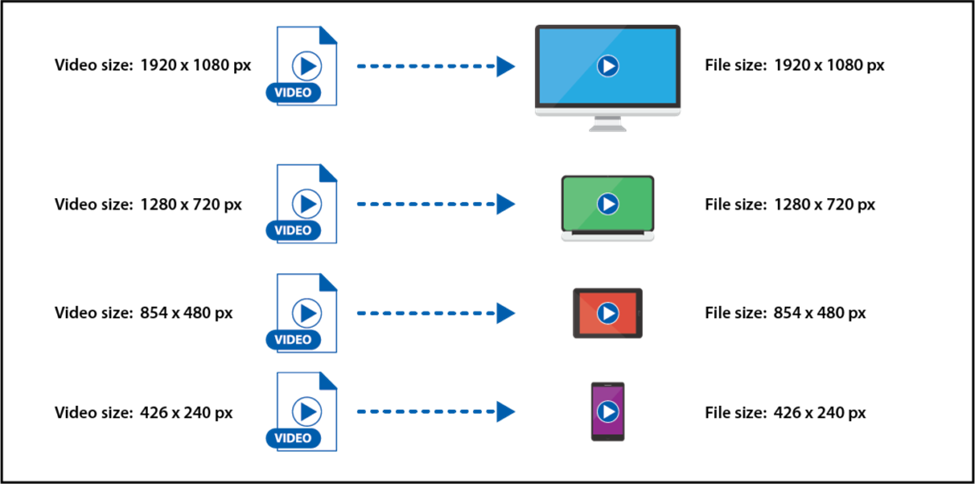
Who uses adaptive video?
Adaptive versus Progressive video is determined by the video provider and is not a settings adjustment that can be made on an individual device.
How do I adjust my streaming settings?
Each provider offers a way to change your stream quality. To get the most out of your service plan data leave any video streaming applications at their default automatic resolution setting.