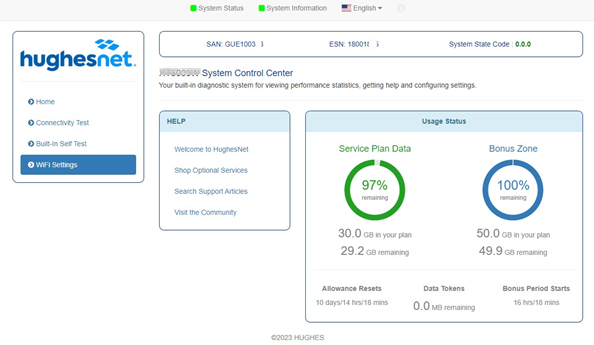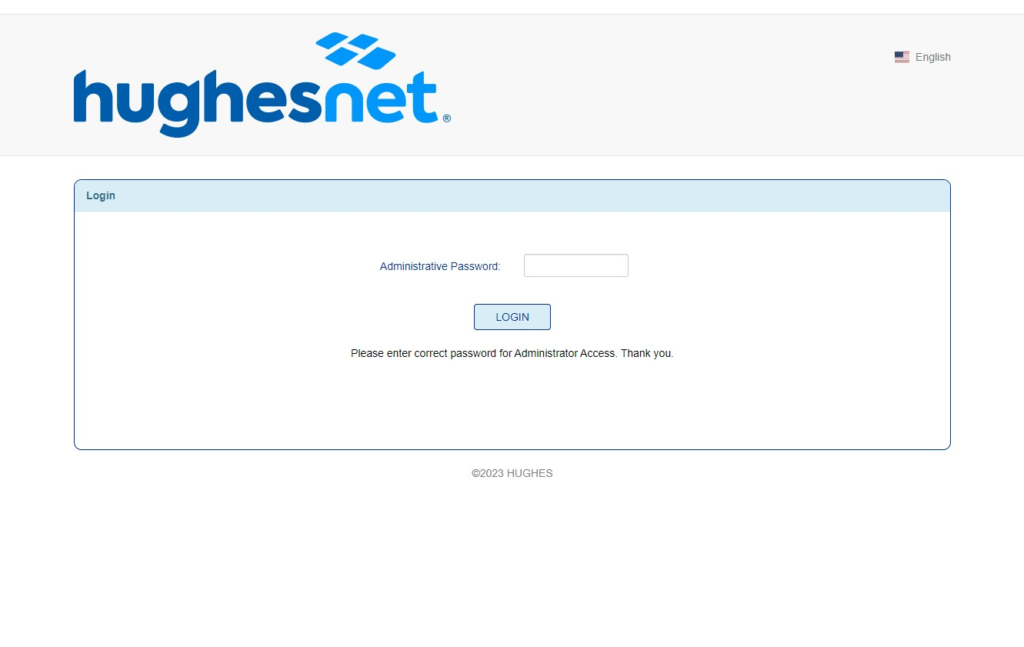Am I eligible for a rebate?
If you purchased through a participating authorized Hughesnet® Dealer or Sales agent, you may be eligible for a rebate. Residential customers can review their first Hughesnet invoice to find the rebate code. If you have a code, go to hughesnetrebates.com and complete the form to claim your rebate. A rebate may only be claimed once per Hughesnet account and per address.
How do I qualify?
Review the terms and conditions for qualification on the rebate form during your purchase period.
- You must have invoices for 2 months of paid service.
Please Note: It is required to submit ALL pages of each monthly invoice. We need to receive BOTH the summary AND the itemized pages showing services purchased for each monthly invoice to verify your eligibility. - Rebates apply only to new Hughesnet subscribers. Upgrades and new activations on used equipment do not qualify.
- Your account must be in good standing at the time of rebate submission.
- Duplicate requests will not be honored or acknowledged. Review all Terms and Conditions at hughesnetrebates.com
How long does it take to receive a rebate once I submit the claim form?
Allow 8-10 weeks for rebate fulfillment from submission of rebate materials.
How are rebates issued?
Rebate will be paid in the form of a prepaid Mastercard® card. Cards are issued by Sunrise Banks N.A., Member FDIC, pursuant to a license from Mastercard International Incorporated. Mastercard is a registered trademark of Mastercard International Incorporated. The card may be used everywhere Mastercard debit cards are accepted. Registration, activation, acceptance, or use of this card constitutes acceptance of the terms and conditions stated in the Prepaid Card Agreement. Cards expire 6 months from date issued.
How do I print my first two Hughesnet invoices?
- Sign in or Register your account on myhughesnet.com
- After signing into your account, click on ‘Billing’ in the top navigation, then select ‘Bill History’ in the drop-down menu.
- On the ‘Bill History’ click the ‘View’ button next to your invoices. At the bottom of your invoice click the ‘Print’ button. Print your most recent TWO invoices and include with your rebate submission.
IMPORTANT: Your first invoice will be generated and posted online within one (1) day of date of activation.
Your second invoice will be generated and posted online one (1) month after your date of activation.
How can I check the status of my Rebate?
Go to hughesnetrebates.com and select your original Hughesnet purchase date, then click on ‘Check Existing Claim’.
You will need to enter your claim number and the email address that you used when submitting the rebate.
Don’t know your Claim Reference number?
It can be found in a submission confirmation email from HughesnetPromotions@email-360insights.com
How can I check the balance of my Rebate card?
Go to hughesnetrebates.com and click ‘Card Balance’ on the bottom of the page. You will need to enter your card number to display your current balance.